Contact sales
Tell us how we can help and a member of our team will be in touch soon.
In case you haven’t received an email, please check the Spam or Promotions folder. If you don’t see any emails from BLE Locking, make sure you entered the email address correctly. If details are correct, contact us via our support email support@blelocking.com . If you forgot your password for logging in to the BLE Locking client portal, here’s what you need to do: To change your password, please follow these steps: To change your email address, please follow these steps: To change your mobile number, please follow these steps: Yes, you can use both methods to sign in if you have added information about your email and mobile number to your profile. It is not required but we suggest you to do so. It will help others to share digital keys to you. They can find your profile then either with email or mobile number. If you are logged in to your BLE Locking account in the Client Portal and you don’t see any digital keys there, please make sure that the digital key was shared to the same details that you have signed in with (either mobile number or email address). There are 2 ways to get a digital key: Client portal
BLE Locking account
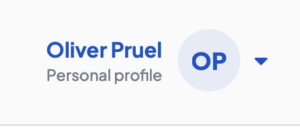
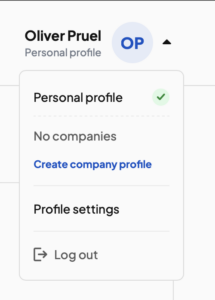
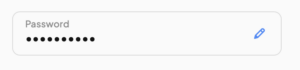

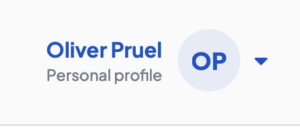
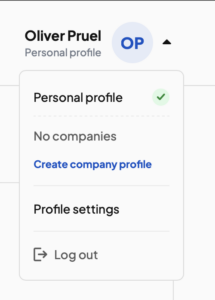
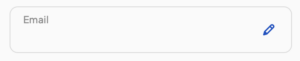

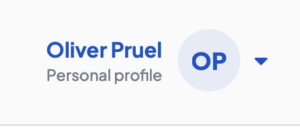
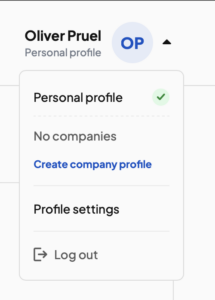
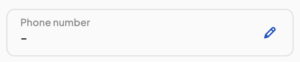
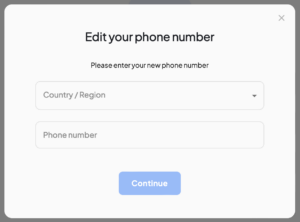
Client Portal functionalities